Battleboard Builder
Check out this Battleboard Builder for Pirate101. Create your own battle board with custom options! Design the fight however you like. Let your creativity shine with this builder!

Select a Location
Build Your Battleboard
Click on the spaces and continue clicking to cycle through your victory condition and tile options. Note that switching locations will not discard your board from another location, but refreshing or leaving the page will reset all boards. For additional instructions, see below.
The Battleboard Builder is not available on mobile devices.
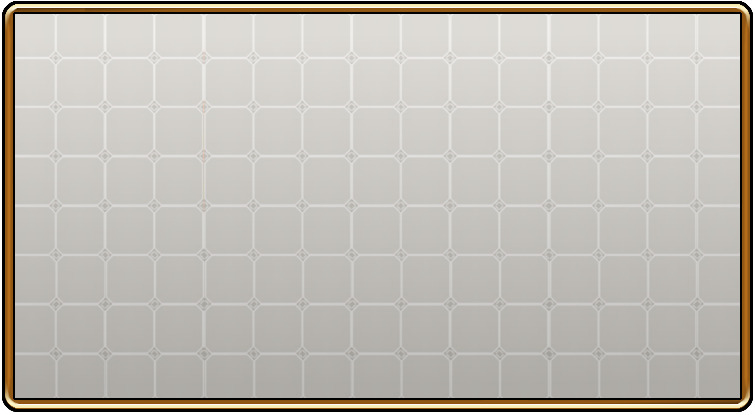

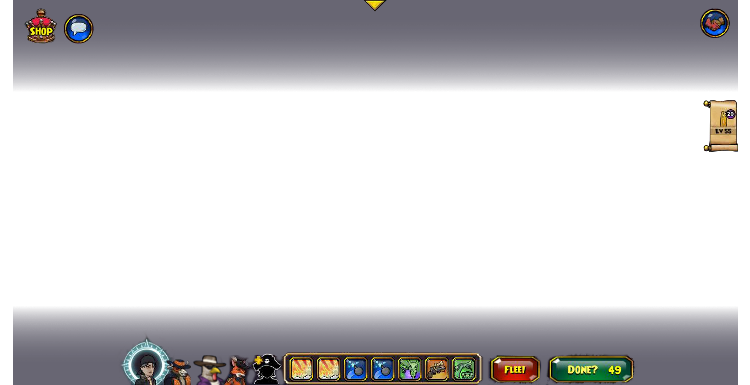


 |
 |
 |
 |
 |
 |
 |
 |
 |
 |
 |
 |
 |
 |
 |
 |
 |
 |
 |
 |
 |
 |
 |
 |
 |
 |
 |
 |
 |
 |
 |
 |
 |
 |
 |
 |
 |
 |
 |
 |
 |
 |
 |
 |
 |
 |
 |
 |
 |
 |
 |
 |
 |
 |
 |
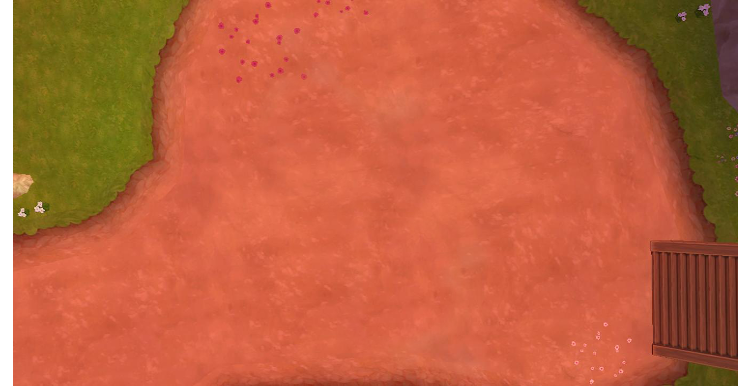
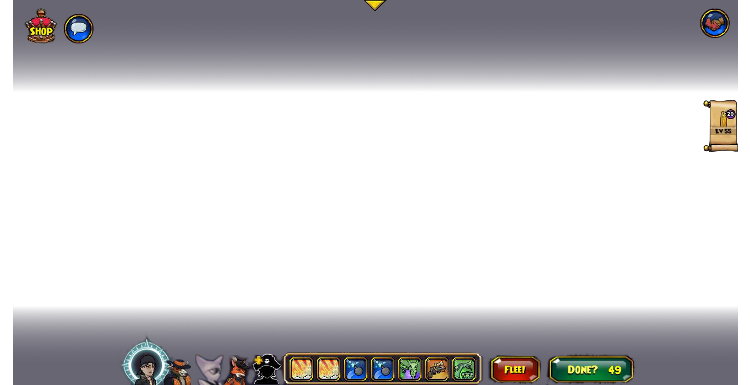


 |
 |
 |
 |
 |
 |
 |
 |
 |
 |
 |
 |
 |
 |
 |
 |
 |
 |
 |
 |
 |
 |
 |
 |
 |
 |
 |
 |
 |
 |
 |
 |
 |
 |
 |
 |
 |
 |
 |
 |
 |
 |
 |
|
 |
 |
 |
 |
 |
 |
 |
 |
 |
 |
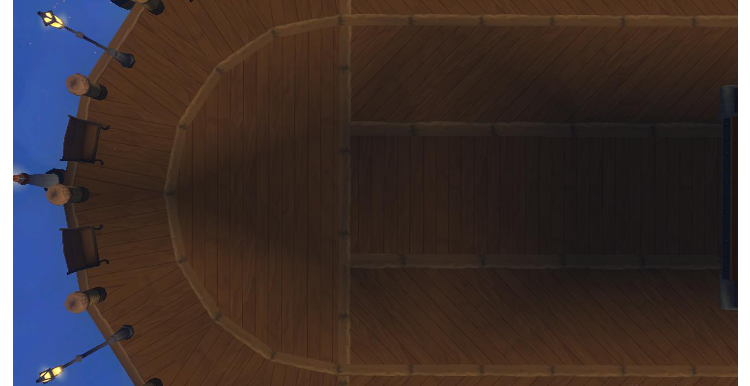
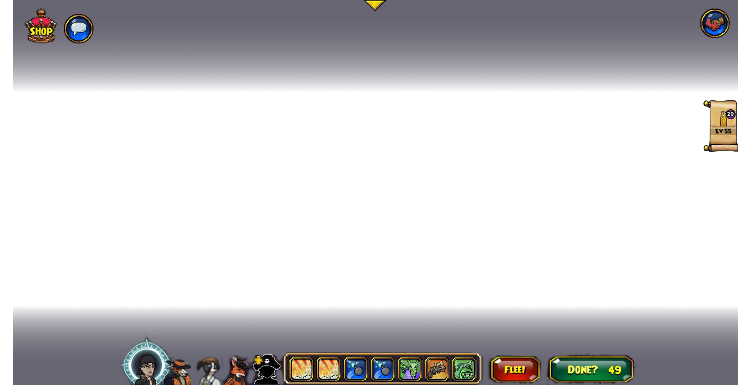


 |
 |
 |
 |
 |
 |
 |
 |
 |
 |
 |
 |
 |
 |
 |
 |
 |
 |
 |
 |
 |
 |
 |
 |
 |
 |
 |
 |
 |
 |
 |
 |
 |
 |
 |
 |
 |
 |
 |
 |
 |
 |
 |
 |
 |
 |
 |
 |
 |
 |
 |
 |
 |
 |
 |
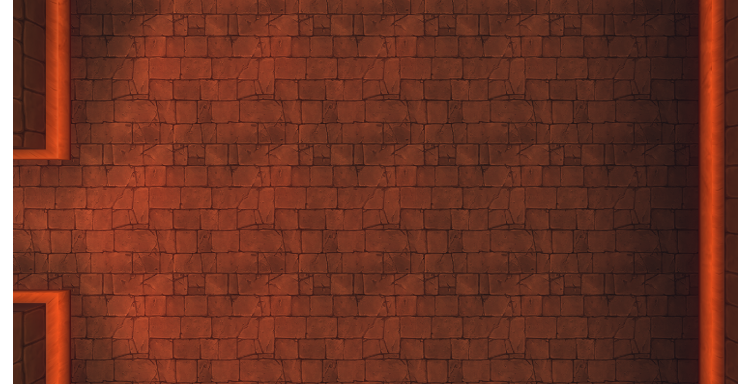
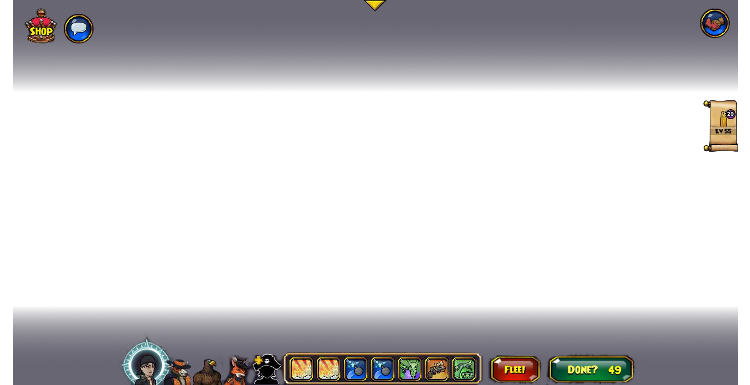


 |
 |
 |
 |
 |
 |
 |
 |
 |
 |
 |
 |
 |
 |
 |
 |
 |
 |
 |
 |
 |
 |
 |
 |
 |
 |
 |
 |
 |
 |
 |
 |
 |
 |
 |
 |
 |
 |
 |
 |
 |
 |
 |
 |
 |
 |
 |
 |
 |
 |
 |
 |
 |
 |
 |
Building Instructions
Click to Build Clear Tile Blue Tile No Tile Obstacle 1 Obstacle 2 Enemy 1 Enemy 2 Enemy 3 Boss Companion 1 Companion 2 Companion 3 Pirate
Rules of Combat
Victory Conditions
Click to Add Defeat All Enemies Defeat the Boss Defend the Captain Destroy Obstacles Survive 5 Rounds Survive 10 Rounds Complete in 5 Rounds Complete in Ten Rounds No Objective
You will then cycle back through, starting with Defeat All Enemies. Typically, some victory conditions are not present with others. For example, survive 5 rounds would not go with complete in 5 or ten rounds, and likewise the other "complete" and time limit objectives would not interact. The "Defeat boss" requirement would not be with the "Defeat all enemies" one. What you will often see is the time limit and survival requirements in addition to a "defeat" requirement, but they vary and there's room for creativity!
Saving Your Battleboard
[full_width]





